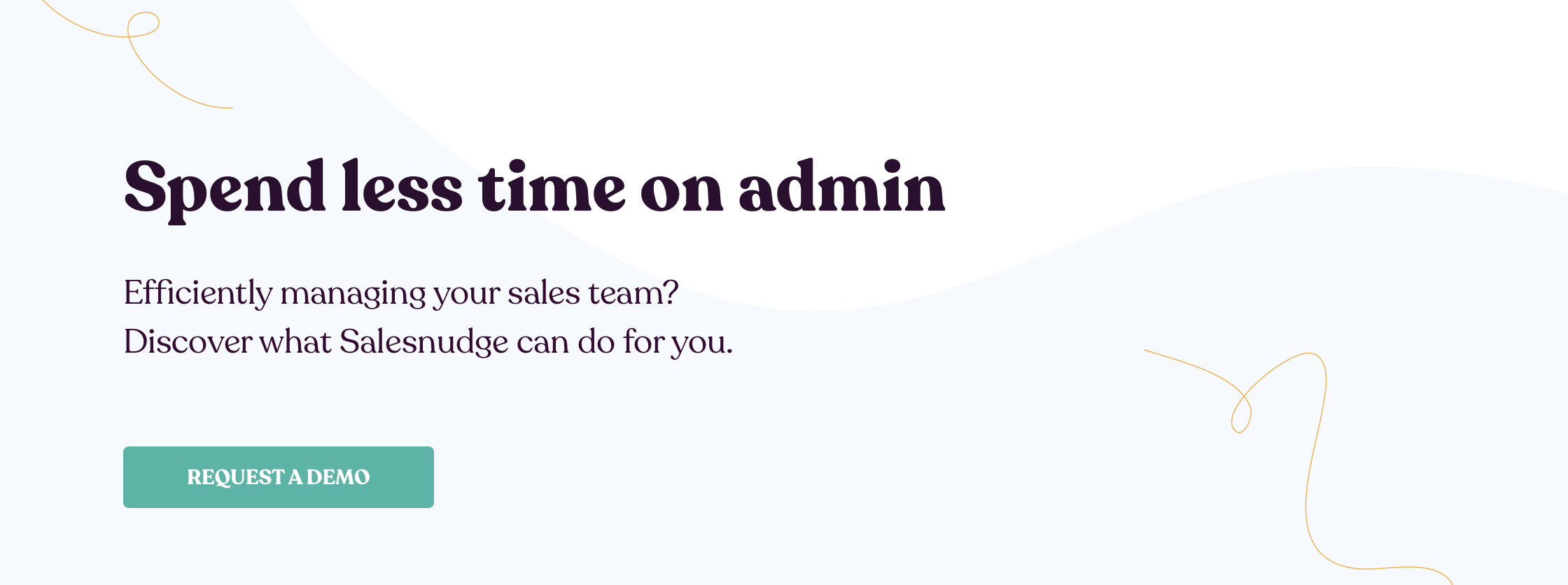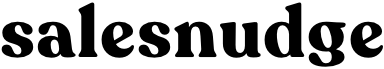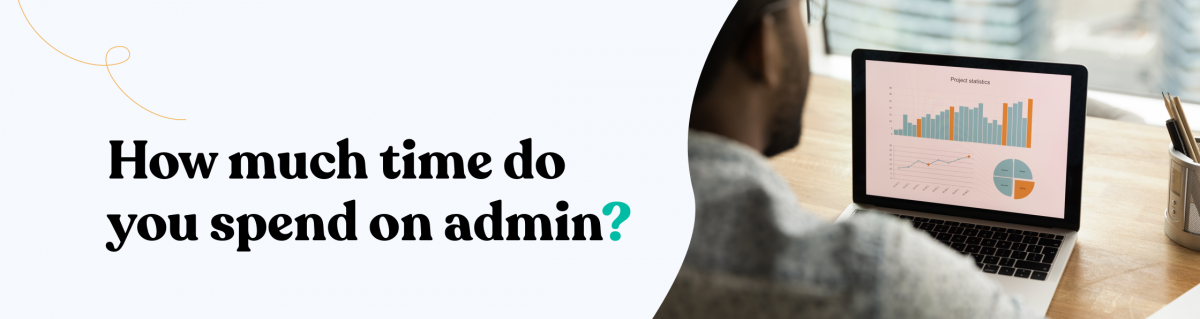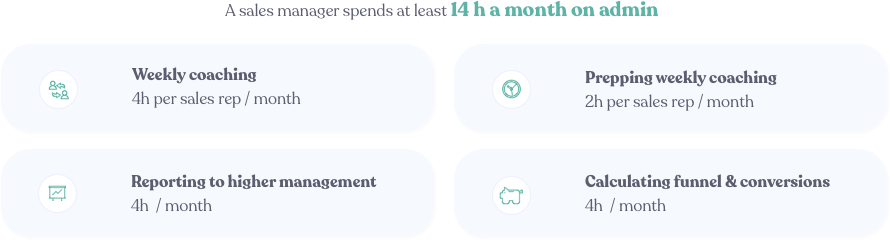Sales Manager: How much admin time do you spend compared to peers?
One of the trends that emerges from all our conversations is the average administrative time of a sales manager. Curious about the difference with your time management? Read on!
The bigger the team, the more time spent
The bigger the sales team is, the more time a manager has to spend on admin. Sounds logical, right? After all, more time goes into coaching (and preparing) multiple people, especially if you want to maintain quality and efficiency.
Preparing for weekly coaching involves looking for insights as a sales manager to inform your coaching. Think for example going through the CRM system to check newly added companies, going over appointments in the calendar, the progress in the sales pipeline, ...
Calculating funnels and conversions also takes at least an hour of a sales manager's time every week. Filtering per salesperson how many phone calls or meetings they have had, how many proposals have gone out or how much they have sold, allows you to find out where coaching is needed for that person.
Example: a sales team of 4
For a sales team of 4, this means 32 hours for administrative tasks per month for a sales manager. Did you expect that? That's 4 working days per month (1 day per week) spent on administration! Managers with a large number of leads, who calculate their ratios very thoroughly, spend even longer doing that. There must be a better way to do that, right?
Eye-opener
An eye-opener for Erion, sales director at construction company Cralux.
"We have 2,000 leads a month. If I wanted to get insights from those, I wasn't spending hours but days. Thanks to Salesnudge, I had my Sunday back. And the info is based on real-time data. Making up Excels, that's a snapshot in time. Today, you have to have your finger on the pulse of your sales at all times. Especially for SMEs who want to grow, Salesnudge is valuable."
Limiting your time spent on admin
Would you like to drastically reduce your administration time yourself? Salesnudge can do that for you. Thanks to a direct link with your CRM, you immediately have a real-time overview of your team's performance. Even more: you also know exactly what you can do to adjust performance.